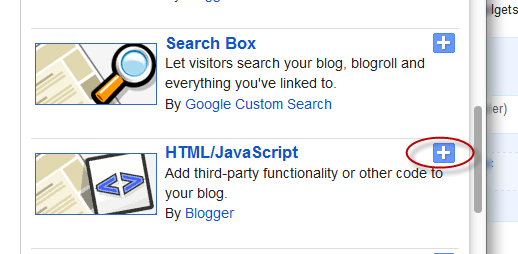Archive for August 2013
Cara Mendapatkan Kuota 20 GB Gratis Dari 3
Akhir – akhir ini gratisan internet semakin sulit untuk di dapatkan, tidak semudah dulu hal ini di perparah oleh sebuah media cetak yang secara terang – terangan mempublikasikan bagaimana cara mendapatkan akses internet gratis tersebut, alhasil para phreaker pun marah dan mengujat media cetak tersebuh bukan hanya itu beberapa hari kemudian setelah media cetak tersebut di edarkan trick internet kebanyakan sudah di patch oleh IPS bersangkutan.
Namun anda tidak perlu berkecil hati, saya di sini akan menuliskan tutorial bagaimanba cara untuk mendapatkan Kuota sebesar 20 GB dari 3 caranyapun cukup mudah tidak membutuhkan keahlian khusus.
How To Add Recent Posts For Blog
Simple Recent Posts Widget For Blogger/Blogspot
Apa yang dapat Anda lakukan Dengan widget ini:
Lihat screenshotnya dibawah:
- hanya menampilkan judul posting
- mengubah jumlah posting
- mengubah jumlah karakter posting potongan / kutipan
- menunjukkan tanggal posting
Lihat screenshotnya dibawah:

How to add Recent Posts Widget to Blogger
Step 1. Log in to your Blogger Dashboard, then go to Layout and click on Add a Gadget link
Step 2. From the pop-up window, scroll down and choose HTML/JavaScript
Step 3. Select & Copy the code from one of the options below and paste it into the new HTML/JavaScript:
Option 1: Recent posts widget with snippets
<div id="hlrpsa">
<script src="http://helplogger.googlecode.com/svn/trunk/recent-posts-with-snippets.js">
</script>
<script>
var numposts = 5;var showpostdate = false;var showpostsummary = true;var numchars = 100;var standardstyling = true;
</script>
<script src="http://your-blog.blogspot.com/feeds/posts/default?orderby=published&alt=json-in-script&callback=showrecentposts">
</script></div>
<div id="rpdr" style="font-family: arial, sans-serif; font-size: 9px;">
<a href="http://helplogger.blogspot.com/2012/04/recent-posts-widget-for-bloggerblogspot.html" target="_blank" title="Grab this Recent Posts Widget">Recent Posts Widget</a> by <a href="http://helplogger.blogspot.com" title="Recent Posts Widget">Helplogger</a></div>
<noscript>Your browser does not support JavaScript!</noscript>
<style type="text/css">
#hlrpsa a {color: #0B3861; font-size: 13px;} #rpdr {background: url(https://blogger.googleusercontent.com/img/b/R29vZ2xl/AVvXsEgZLuun26F_hAzCqNOEHTLs05M-fC0ifmnaWqoBA72m4Gvo7sb8is8U-7SOdEMBgHbBvLgYdaNA9CaOOJuaw3vW3BcZ_v81jQ4EAIxWSpvjNszaFujeCLBSB9f1Vtn8SWkB3IbmYLYuA9aO/s1600/blogger.png) 0px 0px no-repeat; padding: 1px 0px 0px 19px; height:14px; margin: 5px 0px 0px 0px;line-height:14px;}
#rpdr, #rpdr a {color:#808080;}
#hlrpsa { color: #999999; font-size: 11px; border-bottom:1px #cccccc dotted; margin-top:-10px; padding-bottom:10px;}
.hlrps a {font-weight:bold; }
.hlrpssumm {}
</style>
Option 2: Recent Posts Widget Showing Post Titles Only
<div id="hlrpsb">
<script style="text/javascript" src="http://helplogger.googlecode.com/svn/trunk/recent-posts-with-titles-only.js"></script>
<script style="text/javascript">var numposts = 10;var showpostdate = false;var showpostsummary = false;var numchars = 100;var standardstyling = true;</script>
<script src="http://your-blog.blogspot.com/feeds/posts/default?orderby=published&alt=json-in-script&callback=showrecentposts"></script></div>
<div style="font-family: arial, sans-serif; font-size: 9px;" id="rpdr"><a href="http://helplogger.blogspot.com/2012/04/recent-posts-widget-for-bloggerblogspot.html" title="Grab this Recent Posts Widget" target="_blank">Recent Posts Widget</a> by <a href="http://helplogger.blogspot.com" title="Recent Posts Widget">Helplogger</a></div><noscript>Oops! Make sure JavaScript is enabled in your browser.</noscript>
<style type=text/css>
#hlrpsb a {color: #0B3861; font-size: 13px;} #rpdr {background: url( https://blogger.googleusercontent.com/img/b/R29vZ2xl/AVvXsEgZLuun26F_hAzCqNOEHTLs05M-fC0ifmnaWqoBA72m4Gvo7sb8is8U-7SOdEMBgHbBvLgYdaNA9CaOOJuaw3vW3BcZ_v81jQ4EAIxWSpvjNszaFujeCLBSB9f1Vtn8SWkB3IbmYLYuA9aO/s1600/blogger.png ) 0px 0px no-repeat; padding: 1px 0px 0px 19px; height:14px; margin: 5px 0px 0px 0px;line-height:14px;}
#rpdr, #rpdr a {color:#808080;}
.bbrecpost2 {
padding-top:6px;
padding-bottom:6px;
border-bottom: 1px #cccccc dotted; }
</style>
Step 4.
- Change 5 (option 1) and 10 (option 2) with the number of posts you want to display.
- Change false to true if you want the posts dates to appear
- Change 100 (option 1) if you want more characters to be displayed.
- To change the color and font size of the links, modify the values in blue (links) and violet (font-size)
- To change the style of posts summary, modify the values in green (color) and orange (font size)
- Replace the your-blog text with the name of your blog or if you have a custom domain change all the bolded line with your address like in this example:
http://www.your-site.com/feeds/posts/default....
Step 5. Save your widget. And that's it! Enjoy!
Thanks :D